OpenText Analytics Cloud
Predict, act, and win with real-time analytics on a smarter data platform
Tests
- Discover
insights instantly with AI-powered real-time analytics and BI - Optimize
performance with data warehouse efficiency at petabyte scale - Protect
data with enterprise-grade security across all environments
OpenText Analytics Cloud: AI-driven platform for real-time analytics

How OpenText Analytics Cloud can benefit your business
Discover the advantages of Analytics Cloud.
-
Transform decision-making
Empower teams with real-time analytics and AI-driven insights to act faster, improve operations, and drive innovation across every business function.
-
Enable AI-readiness
Establish a strong, scalable data foundation to accelerate AI adoption—making it easier to deploy, optimize, and integrate AI and machine learning into your workflows.
-
Scale with efficiency
Handle growing data volumes seamlessly while maintaining high performance, reducing overhead, and freeing teams to focus on strategic priorities.
-
Improve flexibility and integration
Unify data across multiple sources to eliminate silos, increase visibility, and enable more agile, integrated operations at enterprise scale.
-
Make data actionable
Turn complex data into clear, predictive insights that improve decision making, strengthen competitive advantage, and lower operational risk.
-
Reduce costs
Cut analytics spend by eliminating compute inefficiencies, hidden cloud costs, and workload bottlenecks for more predictable, cost-effective analytics.
Why choose OpenText Analytics Cloud?
Power every decision with real-time, AI-driven analytics. OpenText™ Analytics Cloud delivers scalable performance, unified data integration, and transparent pricing for enterprise agility.
-
Transparent pricing
Get predictable analytics costs with no hidden fees. All features are included, and you only pay for the compute and storage resources you actually use.
-
Optimized computing efficiency
Lower total cost of ownership with optimized compute and energy usage that reduces overspending, maximizes infrastructure utilization, and supports sustainability goals.
-
Flexible deployment options
Run analytics in the cloud, on-premises, or hybrid environments. Match workloads to the best-fit deployment for cost control, performance, and agility.
-
Real-time, AI-driven insights
Turn diverse data into intelligence instantly with AI, predictive analytics, and text mining. Enable faster decision-making with always-on, real-time analytics.
-
Enterprise-grade security
Protect sensitive data with advanced security controls and compliance frameworks—built to safeguard information across every deployment environment.
-
Built to scale with your data
Scale seamlessly as data volumes rise. Maintain high-performance analytics and reporting—even at petabyte scale—without sacrificing speed or accuracy.
-
Unified data integration
Eliminate silos by integrating structured, semi-structured, and unstructured data from multiple sources into one analytics view. Unlock 360-degree insights.
-
Analytics for every use case
Solve business challenges with an end-to-end suite of tools—from interactive dashboards and advanced visualizations to predictive modeling and AI-driven analytics.
OpenText Analytics Cloud, your way
Customer insights
Personalize experiences and drive loyalty with unified, real-time customer data.
Learn morePredictive maintenance
Detect issues early, reduce downtime, and optimize asset performance with AI-powered maintenance.
Learn moreAdTech performance
Maximize ROI with real-time analytics that track, measure, and optimize ad campaigns.
Learn moreeDiscovery with AI
Simplify investigations and litigation with AI-powered tools for smarter, faster legal decisions.
Learn more| Swipe to see more | Off cloud | Public cloud | Private cloud | Embedded and OEM |
|---|---|---|---|---|
| Off cloud | Public cloud | Private cloud | Embedded and OEM | |
|---|---|---|---|---|
| Data lakehouse | ||||
| Advanced analytics | ||||
| Built-in machine learning | ||||
| Business intelligence | ||||
| Off cloud | Public cloud | Private cloud | Embedded and OEM | |
|---|---|---|---|---|
| Data discovery | ||||
| Text mining | ||||
| Off cloud | Public cloud | Private cloud | Embedded and OEM | |
|---|---|---|---|---|
| eDiscovery | ||||
| Legal content management | ||||
| Legal hold | ||||
Analytics Cloud resources
The cloud repatriation shift: What the data tells us
Get the guide7 steps to becoming a hyper-intelligent financial service firm
Get the guideThe cloud repatriation shift: What the data tells us
Get the guide7 steps to becoming a hyper-intelligent financial service firm
Get the guide
How Criteo analyzes petabytes of data at scale to optimize ad performance
Watch the video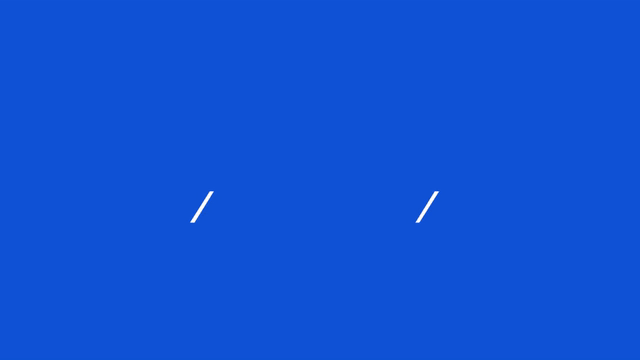
How NostraData uses OpenText Analytics Database to unlock big data
Watch the videoHow financial services firms move from fragmented data to hyper-intelligent decisions
Read the blogWhat’s new in OpenText Intelligence
Read the blogRethink downtime with predictive maintenance
Read the blogHow AI is reshaping cloud repatriation strategies
Read the blogAdTech game-changers: How advanced analytics are reshaping digital advertising
Read the blogWhy security drives cloud repatriation of analytical databases in enterprises
Read the blogRepatriating workloads: What IT leaders need to know to get it right
Read the blogHow financial services firms move from fragmented data to hyper-intelligent decisions
Read the blogWhat’s new in OpenText Intelligence
Read the blogRethink downtime with predictive maintenance
Read the blogHow AI is reshaping cloud repatriation strategies
Read the blogAdTech game-changers: How advanced analytics are reshaping digital advertising
Read the blogWhy security drives cloud repatriation of analytical databases in enterprises
Read the blogRepatriating workloads: What IT leaders need to know to get it right
Read the blog-
OpenText Analytics Cloud is an AI-powered, composable data analytics platform that unifies data warehousing, in-database machine learning, advanced analytics, and business intelligence. Designed for scale, it supports hybrid, multi-cloud, and on-premises deployments, giving enterprises real-time insights at petabyte scale. With built-in security, governance, and seamless integration, it enables data-driven decisions across the enterprise.
-
OpenText Analytics Cloud optimizes computing, eliminates hidden fees common in SaaS data warehouses, and enables efficient workload management. By controlling total cost of ownership (TCO), organizations cut data movement expenses and lower operational costs while maintaining high performance. Predictable pricing models also ensure no budget surprises.
To learn more check out our cloud repatriation guide.
-
Yes. OpenText Analytics Cloud embeds advanced AI and ML directly where data lives. In-database machine learning, natural language processing (NLP), and advanced statistical functions accelerate model training and deployment. This enables organizations to integrate AI into core business processes efficiently.
-
OpenText Analytics Cloud offers deployment flexibility: run analytics in private cloud, on-premises, hybrid environments, and Kubernetes. This allows IT leaders to align workloads with cost, performance, and compliance requirements, while maintaining freedom to adapt as strategies evolve.
-
The platform delivers enterprise-grade security with encryption at rest and in-transit, role-based access controls, and support for various compliance certifications (GDPR, HIPAA, PCI DSS). Sensitive workloads can stay on premises or in private clouds to maintain sovereignty while still benefiting from advanced analytics capabilities.
To learn more check out Why security is driving cloud repatriation of analytical databases in large enterprises.
-
OpenText Analytics Cloud connects with multiple structured and unstructured data sources, eliminating silos. It integrates with enterprise applications and business intelligence tools, giving teams a single view of data across formats and locations. APIs and connectors enable seamless data flow into AI and analytics pipelines.
-
OpenText Analytics Cloud serves data-intensive sectors such as financial services, manufacturing, telecommunications, healthcare, and government. Enterprises use it for compliance, risk reduction, predictive maintenance, customer experience optimization, cloud repatriation, and AI innovation at scale. The platform’s flexibility ensures it adapts to industry-specific challenges.
















